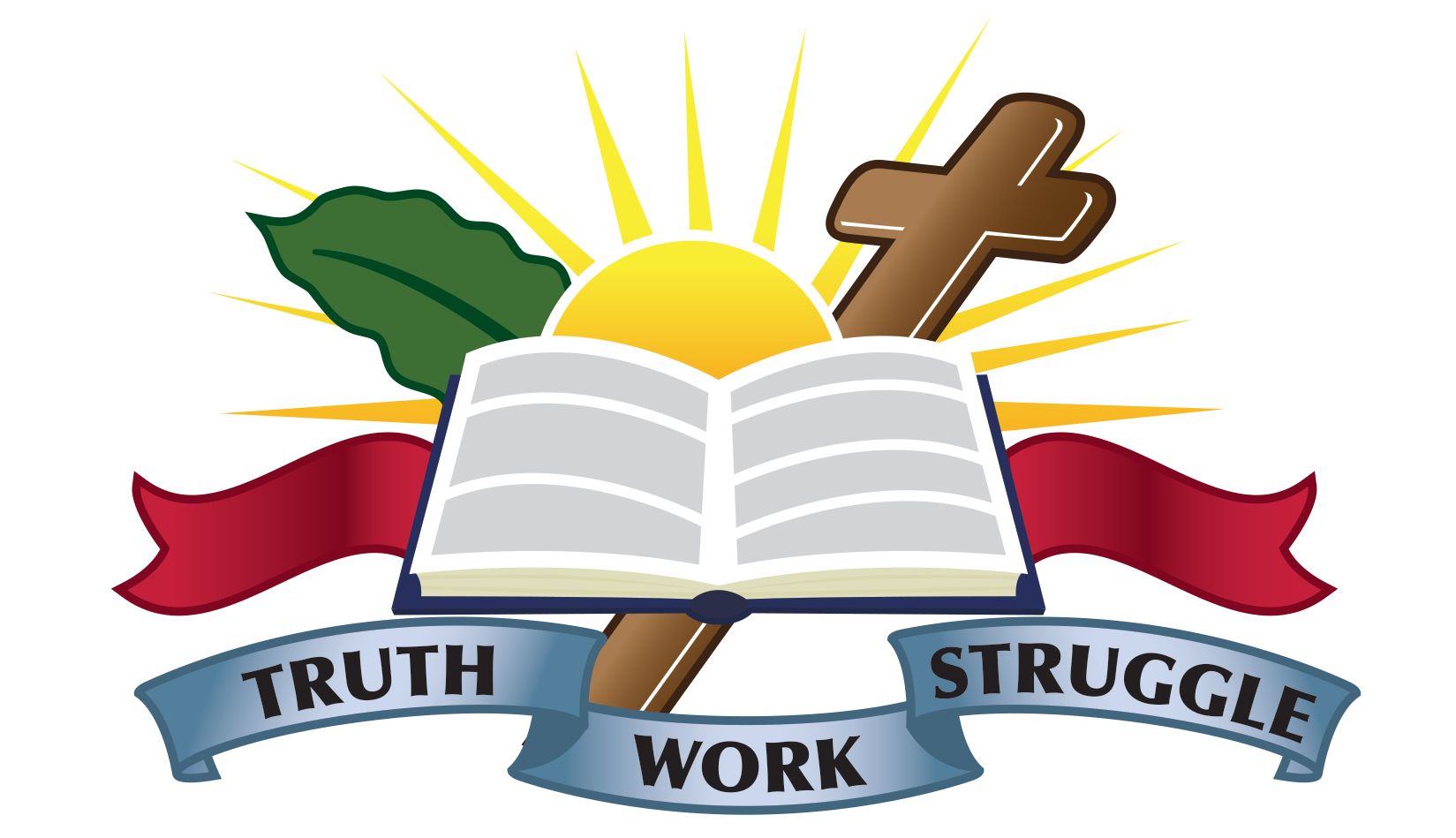For event specific help, please use the form below, and your message will either be addressed or forwarded to the appropriate party.
Common tasks:
- Update or withdraw RSVP/registration
- Ask questions about an event
- Make a special request (e.g., dietary restrictions for events with food)
FAQs
Q: I clicked ‘Finish’ on the event RSVP and nothing happened. Did my RSVP go through?
A: You should see the form fade out. Please check your email. If you have not received an email from us within five minutes, you may need to resubmit the RSVP. Please check your spam or junk folder prior to resubmitting or contacting us. The email should come from noreply@wm.easterndiocesepncc.org. If this occurs a second time, please reach out to us so we can verify your RSVP or manually add it. Continually resubmitting the RSVP can alter headcounts.
Q: Can I reply to the event email to update my RSVP?
A: The email is sent from an unmonitored inbox, and we won’t see replies. Please use the below form to update your RSVP. We will reply to you to confirm the update. We kindly request that you use the same email address that you used for the original RSVP.
Q: What updates can I make to an RSVP?
A: You may update your RSVP to lower the guest count or withdraw your RSVP completely. To add a guest, please complete another RSVP. If you no longer plan to attend an event with an RSVP, please use the form below to let us know so we may adjust the headcount accordingly. We greatly appreciate your help with ensuring an accurate headcount.
Q: Who should I register as guests?
A: Please register only yourself, your spouse, your children, or those you will be bringing (who have not completed their own RSVP). If someone is unable to complete their own RSVP, you may add them as a guest for your RSVP, but we ask that you let us know if that guest is no longer able to attend.